No, I don't have any prior development or coding experience. I am a music teacher with a strong pedagogical background and a deep passion for gamified and technological solutions. I collaborated with young programmers and designers from the University in 2013, who helped bring my ideas to life. Together, we have been developing the World of Music Apps Suite, including Cornelius Composer, since its inception, starting with my students in the classroom.
Developing Cornelius Composer posed several challenges due to our small team of developers. Firstly, we aimed to design the first animated sheet notation software ever made, which required a thorough understanding of music theory from the programmers. This combination of music and technology made the development process a truly demanding mission.
The interviewee, João Ramalheiro, is the Founder and CEO of Classplash. After his business high-school graduation, João followed his passion for making music joyfully accessible to children.
With his bachelor's in music pedagogy and keen interest in technology, he began a life-changing journey of developing game-based methods achieving two international awards at the Microsoft Educational Forum - Partners in Learning in – European Award 2nd runner-up and Global 1st price award “Educators Choice” in 2012.
As a Microsoft Expert Educator Fellow, he participated in diverse events worldwide in the following years as a speaker and jury member, and in 2013, he founded Classplash to develop game-based educational music apps.
While it may seem biased, my favorite apps are all part of the World of Music Apps! We poured our hearts, time, commitment, love, and care into creating these apps. Educators worldwide have witnessed the incredible improvement in their students' musical skills through our apps, based on their feedback. However, I also enjoy using popular apps like Spotify, OneNote, Cubase, and YouTube as they enhance my day and workflow.
Cornelius Composer required an extensive development period due to its complexity. We dedicated approximately eight months to its development before its release.
Our main objective in developing Cornelius Composer was to provide an animated notation software that would engage and captivate kids and teenagers, enticing them to explore and learn sheet music in an enjoyable way.
What sets Cornelius Composer apart from our competitors is its simplicity and unique features. Our app allows users to edit sheet music with animated music notes, making the learning process interactive and engaging. We take pride in the pedagogical features we've incorporated, such as the solfege function, which sings the note names, enabling students to practice sight-reading. Additionally, our app offers color selection for each note, making it accessible even for colorblind users. Being part of the World of Music Apps, it establishes a connection between different educational apps, fostering a cohesive learning experience. Moreover, kids can edit each measure while the composition is played in a loop, enabling them to fine-tune the melody until they are satisfied.
We have exciting plans for future versions of Cornelius Composer. We are currently working on adding more symbols that are essential for older users, expanding the app's versatility. Additionally, we are developing a feature that will allow users to synchronize real audio tracks with the sheet music, enhancing the overall musical experience.
If you find our apps wonderful and beneficial for learning and teaching music, we kindly ask you to help us spread the word. Share our apps with fellow music enthusiasts, teachers, and schools. If you are an educator or part of a school, please feel free to contact us. We would love to introduce you to our apps through workshops and offer special conditions for school subscriptions. You will speak directly to the founder.
About App:
Cornelius composer is the first ANIMATED music editor, where music notes become alive!
Compose, import, show, and reproduce your music by adapting the presentation to students' ages with animated and colorful music notes and accessibility features for color-blind beginners! Customize the color scale to match your boomwhackers or other instrument sets in the classroom!
Music teachers can introduce pupils to sheet music and reproduce arrangements and compositions with the world's first SOLFÈGE playback! Create an opportunity in teaching how to read music, it's a unique sight-reading experience!
Do you use Musescore, Sibelius, Finale, Flat, or other professional software? No problem! Feel free to import your work and reproduce it with our educational features. Export and keep editing with other software if you like or share with your students, and let them keep up at home with Cornelius Composer on their tablets, smartphones, or desktop PCs.
Cornelius Composer is a simple sheet music editor with powerful features for everyone to use anywhere!
What is so cool about Cornelius Composer?
• It matches the curriculum and the expectations of music educators in elementary and general music education
• You can create, import, and reproduce arrangements in the classroom and let your students play along
• Use your touchscreen, smart- and interactive boards! User-friendly Interface for large screens
• Introduce students to read sheet music with the solfège feedback – Educational Feature #1
• Animate your music notes to engage younger kids - E. F. #2
• Customize the color of each music note to match with your instruments in the classroom – boomwhackers, Orff, Glockenspiel, or other reading methods – E. F. #3
• Change the whole music staff from melodic to rhythmic view in seconds - E. F. #4
• Let your students compose and let them change the notes during the playback developin
g their listening skills – E. F. #5
• Kids can use it at home and import your music files
• Accessibility Options for Colorblindness
• Multiple staves for piano, exercises, and small school band arrangements
• Import your work from previously used software or your favorite online content (MusicXML or MIDI)
• Export scores and share them with your students (MusicXML, MIDI, or PDF)
• It makes part of the World of Music App Suite – Elementary Music Educational Apps
Categories: Music & Audio
Date: June 3, 2023
Developer: João Ramalheiro
About developer: The interviewee, João Ramalheiro, is the Founder and CEO of Classplash. Aft ... Read more
Website: https://www.classplash.com/
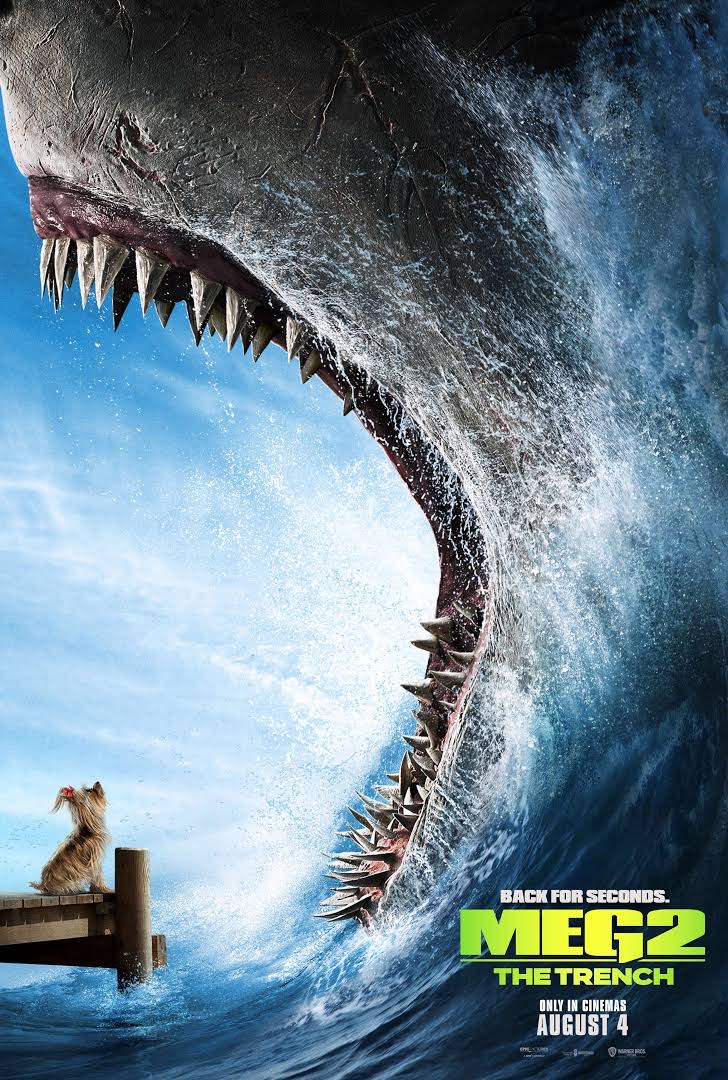
Introducing Posh Film, the ultimate movie app for the sophisticated cinephile see ...