I had prior coding experience as I developed Xpert-Timer for Windows using Delphi programming language but developing on Android was new for me.
Xpert-Timer Mobile synchronizes the data with the database of Xpert-Timer Pro for Windows. I would say this was the hardest part to realize.
The Interviewee, Andreas Spang, has been a developer since 1996.
He is the developer of apps such as BackupXpress, IconXpert, Xecutor, Xpert-Timer Pro/Basic, and Xpert-Timer Mobile.
Slack: It's a great tool to stay in touch with other developers.
K9: the email app I use instead of the standard email app
Honestly: I hardly use apps on the mobile. I am more the PC type of person.
The development took approximately one year. It has been listed on GooglePlay since 2011.
Being on the road, working for a client requires exact time tracking. Instead of writing down the worktime on a sheet of paper, it's much easier to hit a start/stop button in the app. Your clients can then sign the time they are paying for on a PDF report. If your clients know what you are billing for, it reduces the cases of complaints. Additionally you can synchronize the data immediately to the main office, so they can go ahead and immediately create the invoice for the task.
Once you try Xpert-Timer, you will love it! You can use Xpert-Timer Mobile even if you don't have an internet connection. Especially when working in remote areas, this is very helpful. We tried to keep the user interface as simple as possible and this is what you will love. Simple, but still really a lot of options to manage your tasks, clients and projects.
We are planning on adding a simple worktime option in the app. You can then synchronize your worktimes with Xpert-Timer Pro for Windows. Therefore your employer would get your worktime stamps, even if you are on the road or working from your homeoffice.
You can contact us at any time through email: [email protected].
There's also a great manual for the app: http://manualmobile.xperttimer.com/
Please share the app if you like it and rate it in GooglePlay. There's also a trial version you can download in the GooglePlay store to test before you buy.
About App:
Xpert-Timer Time Tracker is the perfect app for tracking your working hours spent on projects and tasks.
The features of the time tracking software:
• Project time tracking by hitting the start/stop button
• Optional comment on every timestamp
• Manual timestamps can be created
• Client management
• To-Do list
• Indiviual pricing for each project
• Barcode scanner to start/stop projects
• Check-in / check-out reports
• Multiple timerange reports with graphic
• Filter options to create reports broken down by client, project or task
• Export your time tracking to HTML and CSV
• Generate professional PDF reports (additional charge)
• Sign your PDF reports directly on the screen of your mobile device (additional charge)
• Synchronization with server database of Xpert-Timer Pro/Enterprise for Windows (additional charge)
• Take photos and upload them into the Xpert-Timer Pro/Enterprise database (additional charge & XTPro/Enterprise necessary!)
• Create email reports or share reports using dropbox, etc.
• GPS location on timestamps
• Display of your created timestamps on a map based on your GPS location
• Database backup and restore
A project time tracking app like Xpert-Timer is a necessary tool for any successful company or freelancer. If you need a complete overview on how your time is spent, Xpert-Timer lets you create timestamps for your project work, sub projects and tasks easily. Use the reporting options to identify time wasters or print the report for your clients. When a project is completed, generate the report and get it signed on site with the In-App "Signature module", or send it to your client through email.
Xpert-Timer Time Tracker is a standalone app for your Android mobile device and does not rely on an internet connection. This makes the product perfect for tracking your working hours or time spent on tasks wherever you are.
You can create to-dos, sub projects/tasks, main projects/tasks and link them to a client. Additionally you can add comments to every timestamp and have Xpert-Timer Time Tracker calculate the costs by setting an hourly rate for the project/task. This hourly rate may vary for each project.
Xpert-Timer can also create and scan barcodes/QR-codes. Create a QR-Code in the project settings, stick it on your machine or file and simply start tracking time by scanning it. Perfect, if you need to switch back and forth between projects.
Categories: Productivity
Date: October 30, 2022
Developer: Andreas Spang
About developer: The Interviewee, Andreas Spang, has been a developer since 1996. He is the ... Read more
Website: https://www.xperttimer.de/
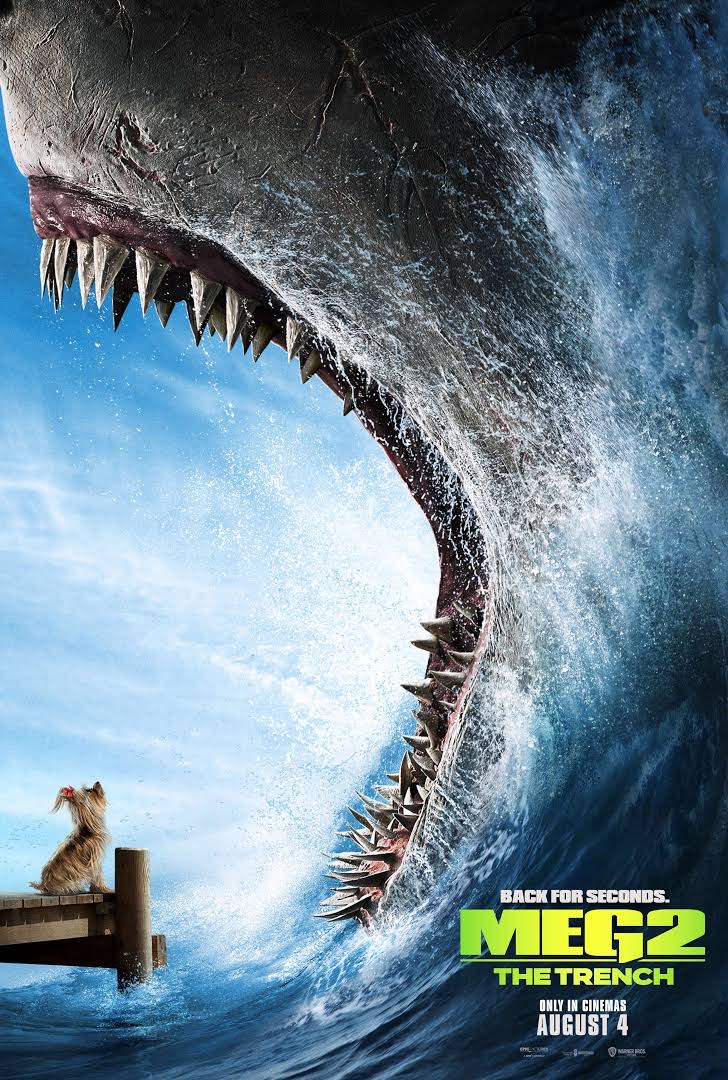
Introducing Posh Film, the ultimate movie app for the sophisticated cinephile see ...