Yes. Prior to TickTick, the founding team developed an Android app called GTasks in 2010. GTasks syncs with Google Tasks, which was listed as “one of the best todo list apps” at Google Play Store.
The most challenging aspect of developing TickTick is to keep it lightweight, while also providing our users an all-in-one time management tool.
TickTick is developed by a cross-Pacific team, with people from Silicon Valley, the US and China. Some code, some write; some are time masters, some are fighting with procrastination. What brings them together is the deep belief in the art of time management; the passion to build a simple, but not simpler product; and the goal to help everyone boost productivity and enjoy life.
One of my favorites apps is a weather tracker called AccuWeather. I like their clear-cut
design. It has real-time alerts for severe weather, which is very useful for the ski season.
Since I travel a lot, the app is also pretty accurate in giving me worldwide weather updates.
The team has been working on TickTick for around a decade, starting from 2013.
Fundamentally, we aim to meet the needs of our users to organize time efficiently for work and life tasks. In this way, the users are able to focus on the things that really matter, and get a peace of mind to stay creative and enjoy life to the fullest.
As mentioned earlier, TickTick is an all-in-one lightweight task manager. I think these features differentiate us from other productivity apps on the market.
Time is at the heart of TickTick. The app is a to-do list, a planner and a reminder. Besides the essential functions as a time management app, we value our users' experience a lot, and continuously develop innovative features to make the app smooth, stable and reliable. TickTick is one of the very first to-do list apps to creatively integrate features such as Calendar, Pomodoro Timer, Habit tracker, and Markdown editor into one functional app. This all-in-one feature eliminates our users time and effort switching among different apps. It’s not only about features, but also the seamless sync across multiple platforms, including iOS, Mac, Apple Watch, Android phone & tablet, Windows, Web and even Chrome & Firefox extensions.
At the same time though, TickTick retains its simplicity by being lightweight. The app’s workflows are carefully designed and optimized. For example, you can start by adding tasks and setting reminders. Later, you could use the Pomodoro timer to help you stay focused as you work on those same tasks, or you could punch in daily to develop a task into a habit. TickTick puts our users in full control and lets our users choose to show or hide each of these features in the Tab Bar so they always have exactly what they need, no more, no less.
Albert Einstein once mentioned, “Everything should be made as simple as possible, but not simpler.” This is the rule we stick to, and also the most aspect that I’m so proud of TickTick.
In the future, we want to make TickTick smarter. We aim to offer intelligent suggestions to let our users use TickTick even more efficiently. For example, we want to be able to generate a meeting agenda for our users based on their schedule in the calendar. Interviewees can use this function to automatically create available time slots and send them to the HR person. This smarter function can be very helpful for people with busy schedules.
There will also be internationalization support to better serve our users spreading across the world. For example, we will enable quick add voice input with different languages.
For new users, I want to say that every member of the TickTick team welcomes you and hopes you find TickTick fits into your time management needs. If you get any questions, feedback, or want some tips, we’re happy to help you at [email protected] . You’re also welcomed to join our online community at Twitter (@TickTickTeam), Facebook (@TickTickApp) and Reddit (r/ticktick).
Last but not least, if you like TickTick, sharing your love for the app to families or friends can earn yourself a little free Premium. To get your unique referral link, please go to “Settings” on your mobile apps, and then tap the “Refer & Earn”. Your gift of productivity is just there. Sincerely, we’re grateful for your openness and generosity for sharing!
About App:
TickTick is a simple and effective to-do list and task manager app which helps you make schedule, manage time, stay focused, remind about deadlines and organize life at home, work and everywhere else.? ? ✔
TickTick is here to help you make the most of your day and get things done (gtd). Whether there is an idea you want to capture, personal goals to achieve, work to accomplish, a habit to track, a project to collaborate with colleagues, or even a shopping list to share with family (with the help of a list maker.) Achieve your goals with our productivity planner.
? Easy to use
TickTick is easy to get started with its intuitive design and personalized features. Add tasks and reminders in mere seconds, and then focus on things that really matter.
☁️ Sync across Web, Android, iOS, Mac & PC
You can view and manage them wherever you are to achieve your goals more efficiently.
?️ Create tasks and notes faster
Add them by typing or voice input. With Smart Date Parsing, the date info you enter will be automatically set as due date for task reminder with alarm. Stay as productive as you can with this time manager and to-do checklist!
⏰ Instant task to-do list reminder
Instead of keeping all things in mind, put them into TickTick. It will remember everything for you and provide instant task to-do list reminder, for you to gtd. Set multiple notifications for important tasks and notes to never miss any deadline!
? Sleek calendar
Get a clear overview of your schedule, weeks or months ahead in to-do calendar - Day Planner for free. Third-party calendars can also be integrated, such as Google calendar, Outlook, etc.
? Handy Widget
Get easy access to your tasks and notes by adding a checklist widget to your home screen. There are various types of widgets - pick the one you like most.
? Flexible recurring tasks
Set tasks to repeat for those that need to be done regularly. Choose a repeating period (daily, weekly, weekdays, or monthly etc.). You can customize the recurrence, such as “online course every 2 weeks from Monday to Thursday”, or “project meeting every 2 months on the first Monday.”
? Seamless collaboration
Share lists, assign goals to collaborate with family, friends or colleagues. Spend fewer hours in meetings, phone calls or emails. Improve efficiency in a collaborative environment.
? Built-in Pomo Timer
The Pomo Timer can help log your distractions and stay more focused while at work. Try playing a white noise, that helps!
? Habit Tracker
Enable Habit in the Tab Bar and start building some good habits - meditation, exercise, or reading, etc. Setting a goal to help track your habits and life in a more precise and scientific way.
How TickTick makes you more productive?
- Keep it all organized and know what to do next in to-do list
- Classify your tasks and to-dos with list maker, folders and tags.
- Make checklists and notes.
- Prioritize goals and focus on what really matters.
- Improve your concentration skills with the built-in Pomodoro Timer
- Sort goals by date, priority, and title.
- Attach photos, records, and other attachments.
- Swipe a task for quick edit; long press for batch edit.
- Build good habits with goals to live a healthier and more energetic life.
Categories: Productivity
Date: January 8, 2020
Developer: TickTick
About developer: TickTick is developed by a cross-Pacific team, with people from Silicon Vall ... Read more
Website: https://ticktick.com/
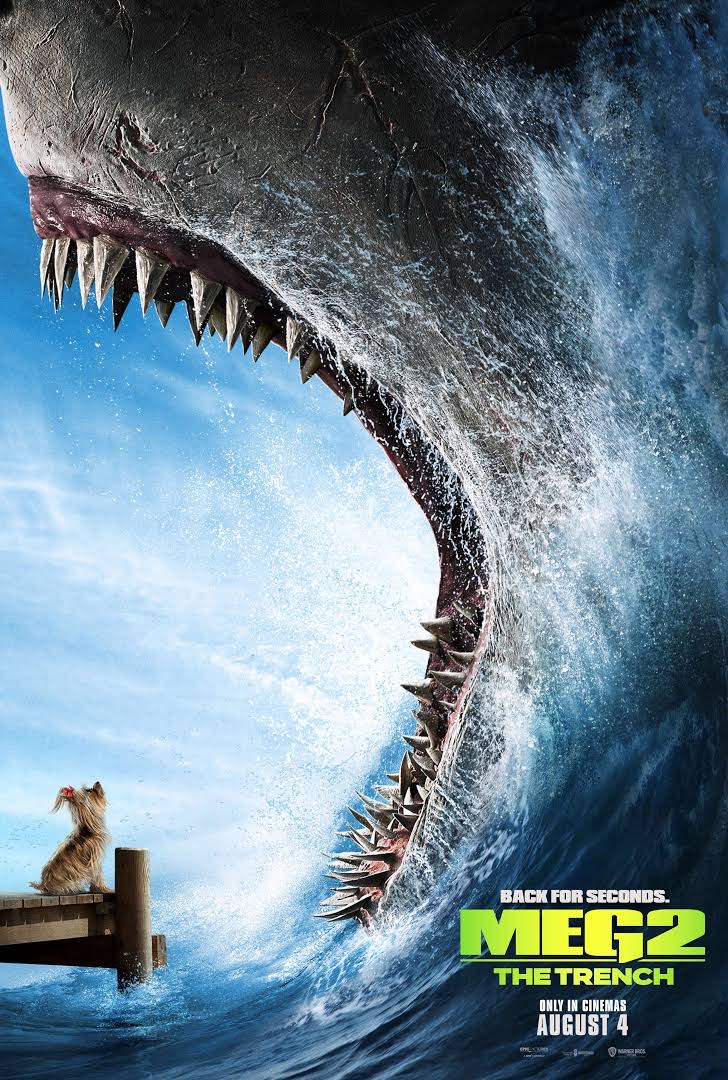
Introducing Posh Film, the ultimate movie app for the sophisticated cinephile see ...