Yes. I have been working as an Android Developer since 2014. I have built a few smaller apps before Taskito.
Writing code was not very challenging. Marketing was probably the most challenging aspect. There's a plethora of apps available on Play Store and getting people to download your app is challenging. I have spent countless hours on trying to improve ASO, making screenshots (in multiple languages), trying to improve social media presence.
Taskito is the brainchild of Mr. Jay Rambhia, who is a solo developer. Taskito is all about time management and brings together all your tasks, events & reminders in one place. The app provides a simple yet intuitive way to organize your daily tasks.
In no particular order,
Yoga | Down Dog: Hands down the best app for Yoga. This app creates a practice session based on your configuration and seamlessly integrates different poses (with video & audio).
Google Fit: I really loved this app untill last couple of years. It tracked my activities seamlessly and the UI was simple and intuitive. But the tracking part stopped working properly so I stopped using it.
Google Photos: The best feature is search photos by people. It's simply amazing. With Pixel 7, the app has great editing options.
I started building the app in May, 2019. The first version was for my personal use only. I shared it on Reddit and got a positive response which motivated me to build more features.
The app focuses on solving a pain point which is to keep a log of daily tasks and make it accessible via the Timeline.
Taskito is unique because of its Timeline view.
A lot of apps have different contexts such as work, home, school, etc. But it doesn't work that way in real life. There's always intersection. Everyone has only 24 hours in a day and people miss some tasks because they are in different contexts.
Taskito emphasizes on scheduling your daily tasks. At one point, it was mandatory for a task to have a time & date. Of course, it is optional now as people like to have some leeway.
Repeating tasks are handled differently in Taskito. All the apps show only one entry for a repeating task. So if you're scheduling some tasks in next week, you won't see a repeating task that you need to do in that week. Taskito will show you repeating tasks in the future as well so you never over commit to your schedule.
Popular demand is a web app for Taskito. I'm working towards it with a snail's speed. I don't have experience building web apps so it is very challenging. I also have other commitments which leaves me very little time nowadays.
Please leave a review on Play Store. Your review will help us get a good rank in Google Play search. If you love the app, share them with your friends.
About App:
Taskito is a to-do list and planner app that helps you organize your tasks, schedule, and daily activities. With Taskito, you can create to-do lists, set reminders, and track your progress on projects.
You can also use the app to plan events, schedule appointments, and manage your time more effectively. Taskito is available on Android devices and offers a range of features to help you stay on top of your tasks and reach your goals.
Some of the key features of Taskito include:
Customizable to-do lists: Create and organize your to-do lists by category, priority, or due date.
Reminders: Set reminders for specific tasks or events, and receive notifications on your device to help you stay on track.
Calendar integration: View and schedule your tasks and appointments on a calendar, and see your daily, weekly, or monthly schedule at a glance.
Recurring tasks: Set up repeating tasks for tasks that need to be completed on a regular basis.
Notes: Attach notes or additional information to your tasks to help you stay organized.
Collaboration: Share your to-do lists and tasks with friends, family, or colleagues, and work together to complete tasks and reach your goals.
Overall, Taskito is a versatile and user-friendly app that can help you stay organized and productive in your personal and professional life.
Categories: Productivity
Date: January 3, 2023
Developer: Jay Rambhia
About developer: Taskito is the brainchild of Mr. Jay Rambhia, who is a solo developer. Taski ... Read more
Website: https://taskito.io/
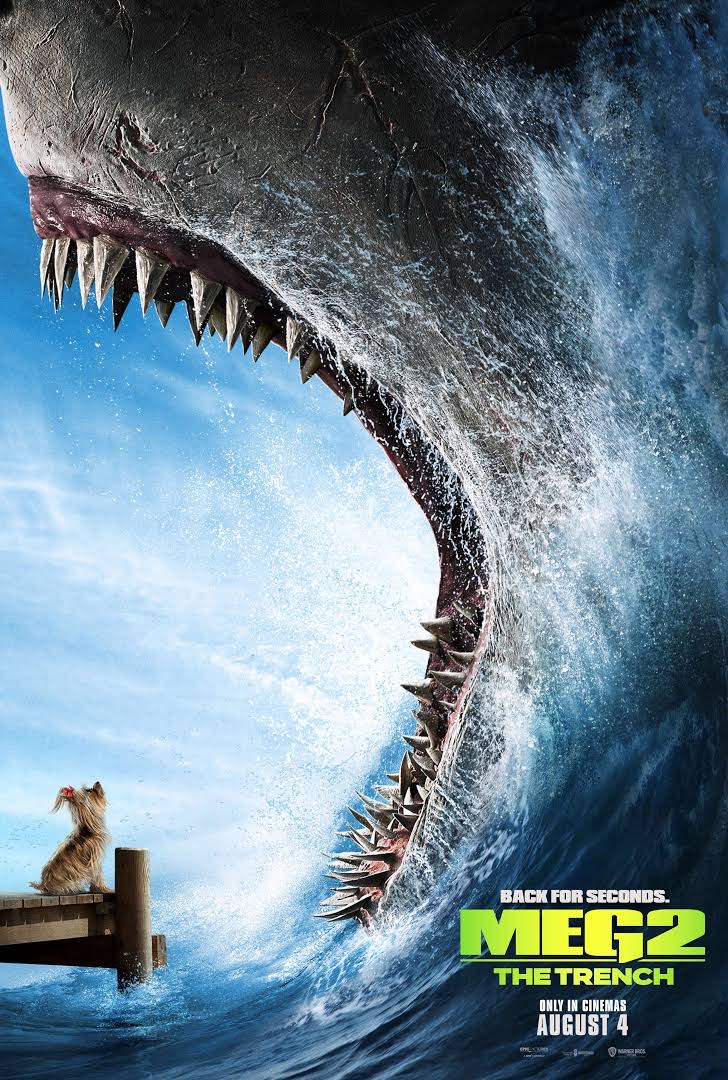
Introducing Posh Film, the ultimate movie app for the sophisticated cinephile see ...