Our team, including me, mostly worked on developing desktop and web apps before ScanWritr. ScanWritr was our first mobile app. However, we mastered mobile app development very quickly, thanks to our prior coding experience with other types of apps.
The most challenging part was creating fast and accurate paper detection and document contrast enhancement algorithms, which are essential for an easy-to-use document scanning app such as ScanWritr.
These two algorithms are used by ScanWritr to automatically detect the position of a document on a camera or photo and to enhance the contrast of the captured documents so that they remain legible even in sub-optimal lighting conditions.
That allows users of ScanWritr to scan documents quickly and easily.
The interview questions are answered by Mr. Blaz Ziherl from Vanaia LLC. Vanaia was founded in 2013 with the goal of creating easy-to-use mobile and online apps that satisfy a wide range of productivity-related needs of our customers. We constantly pave new ways for our customers to be more efficient and creative. Our solutions include document scanning & editing apps and online fax services.
Besides ScanWritr, which I use almost daily, I also love WiseFax. That is another app we developed a few years ago that comes in handy whenever I must send a fax without a fax machine.
We released the first version of ScanWritr in 2014. Before that, we spent about a year developing it. Since the release of the first version, we have constantly been working on new features and improvements.
We wanted to provide an easy-to-use document scanning, editing, and sharing tool to users who often work with documents but don’t always have immediate access to a scanner or computer.
A typical example would be lorry drivers, who can now scan their transport documents, fill them out and send them to their office without interrupting their schedule.
Unlike most other scanner apps, ScanWritr also allows you to edit documents. That means that you can complete more complex workflows within a single app. With ScanWritr you can be sure that you will be able to sign a contract or fill out any documents quickly and easily, even if you are away from your office.
We spent countless hours developing the document editing features of ScanWritr that work seamlessly even on less powerful mobile devices.
In the new versions, we plan to improve user experience and add support for additional workflows. So, our users will be able to take advantage of ScanWritr in even more scenarios than now.
I encourage new users to let us know at [email protected] if they have any feedback and share ScanWritr with others if they find it useful. For others that did not try ScanWritr yet but need a good all-in-one document scanner and editor app, I encourage them to give ScanWritr a try.
About App:
ScanWritr enables you to:
- Scan documents quickly using camera.
- Convert and open most used document formats easily.
- Organize and store documents into multiple local and cloud archives.
- Edit, fill, sign and annotate documents.
- Improve document quality and retouch.
- Print, fax and email documents to your partners and customers.
- Sync documents between phones, tablets and computers.
- Share notes, pages and tickets with your friends and colleagues.
- Export documents to the most popular apps and services.
ScanWritr is perfect for business, educational and home use. It turns your Android device with a camera into a all-in-one scanner, document editor and arhiving tool, suitable for scanning, organizing, editing, printing, faxing, emailing, syncing with cloud, sharing and exporting of various documents like contracts, articles, business cards, notes, receipts, warranty papers etc. Image capture is done with the help of Real-Time Edge Detection (auto crop).
This scanner app also excels in import options. It imports variety of document formats, such as PDF, OpenOffice and LibreOffice documents (*.odt, *.ods, *.odp), Microsoft Office documents (Word, Excel, PowerPoint), Hancom documents (*.hwp), JPEG and PNG images, CSV, and more.
ScanWritr enables you to edit scanned and imported documents as an image. You can add signature, annotation, use eraser or pen, and fill out the blanks using writing tool. Convert the scanned document to PDF or JPG, save it to your phone's gallery, send it via e-mail, fax it, print it (with the help of Cloud Print) or synchronize and backup it to Dropbox or Google Drive.
Support for synchronization of documents with the Dropbox and Google Drive cloud storage providers enables you to:
- Share documents with your family members or team members at your work.
- Remote-site backup of your documents.
- Two-way shared folder synchronization.
- Access, edit and convert your documents anytime, everywhere from any device including smartphones, tablets and PCs.
- Transfer documents between your devices (phones, tablets and PCs).
Some services (i.e. faxing, converting) require a network connection, for which user's carrier fees may apply.
Sending faxes from ScanWritr requires the purcahse of fax tokens.
All limitations of this free version can be removed at any time by making an in-app purchase.
DO YOU HAVE QUESTIONS?
If you have any questions or require assistance don't hesitate to email us at [email protected]
Categories: Productivity
Date: August 30, 2022
Developer: Vanaia LLC
About developer: The interview questions are answered by Mr. Blaz Ziherl from Vanaia LLC. Van ... Read more
Website: http://www.vanaia.com/
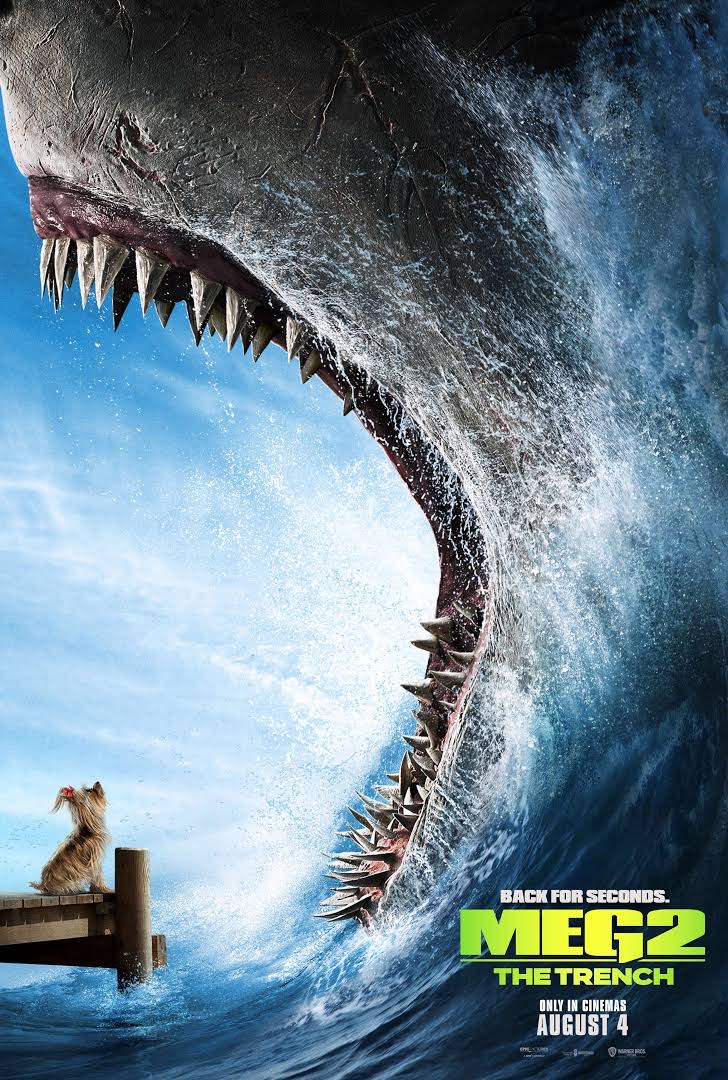
Introducing Posh Film, the ultimate movie app for the sophisticated cinephile see ...