Actually we are a 20+ year old company specialized in Artificial Intelligence (AI) applied to handwriting recognition so yes we have a lot of coding experience.
Having it available for the 3 platforms: iOS, Android and Windows as well as with the best handwriting recognition performances (accuracy, speed and memory).
Notion: Collaboration, easy onboarding, high productivity, connected to many Enterprise services.
Flow by Moleskine: Because it promotes well the use of pen on a tablet for drawing.
5 years. We used to have a legacy note-taking app running on Windows Desktop and 5 years ago we decided to rebuild it to target the mobile devices market.
Targeting the note-taking use case, leveraging all the knowledge captured with a simple pen into our daily digital workflow thanks to our award-winning handwriting recognition.
Nebo is unique in the way it treats handwriting. As soon as users start to write, Nebo starts to understand it. It also offers 100% editing capability with the pen. As a result, user handwriting is as powerful as typed text.
Nebo offers 2 type of canvas: Nebo Notes to capture the information with no distraction as if you are on paper and Nebo Document which acts as a real document but with handwriting. Thus, users can write a document only with a pen. The handwriting is fully editable, convertible and can be mixed with typed text. The handwriting reflows as if it was typed.
Try Nebo and boost your productivity. Share your Nebo notes and documents with others: Nebo comes with a Create Link feature which makes it easy for users to share their original notes.
Connect With Us
👉 Nebo Support: https://app-support.myscript.com/support/home
👉 Nebo Facebook: https://www.facebook.com/MyScriptApps/
👉 Nebo Twitter: https://twitter.com/MyScriptApps
About App:
Meet Nebo, the award-winning digital notebook. Create beautiful notes and professional documents by hand, sketch ideas on a limitless canvas and annotate imported PDFs. Powered by the world's best handwriting recognition, Nebo can understand every word you write in your choice of 66 languages – then convert it to typed text, ready to share.
Now with *Dark Mode* and *Apple silicon* support – download and use Nebo on Mac M1 and M2 devices!
FEATURES IN DETAIL
• Digital handwriting:
- Write¹, type or dictate in the same document, sentence or even word.
- Accurately convert handwriting and math to typed text, and hand-drawn diagrams to perfect shapes. Hand-drawn diagrams even stay editable when pasted into PowerPoint!
- Write emoji and symbols with your pen.
• Edit with your pen:
- Use intuitive gestures to edit and format content without breaking your flow.
- Create headings, lists and checkboxes, add or remove spaces and line breaks, delete and emphasize text.
- Use the marker to highlight or color, the lasso to select, and the eraser to delete entire strokes or precisely defined content.
• Write and draw freely in a Nebo Note:
- Enjoy an infinite canvas ideal for brainstorming.
- Pan around and zoom in or out for a fresh perspective.
- Use the lasso to select and move, copy, delete or resize content.
• Switch to a Nebo Document for a responsive experience:
- Create and edit structured notes – your handwriting will automatically reflow as needed.
- Make edits, adjust layout, rotate your device or split your screen without worrying about readability.
• Enrich your notes:
- Personalize content using a range of pen types and page backgrounds.
- Add photos, sketches and smart objects like math and diagrams.
- Handwrite math equations and matrices across several lines, solve simple calculations and copy math as LaTeX or image.
• Paperless management:
- Organize your library via drag-and-drop.
- Back up your notes as needed.
Categories: Productivity
Date: October 10, 2022
Developer: MyScript
Website: https://www.nebo.app/
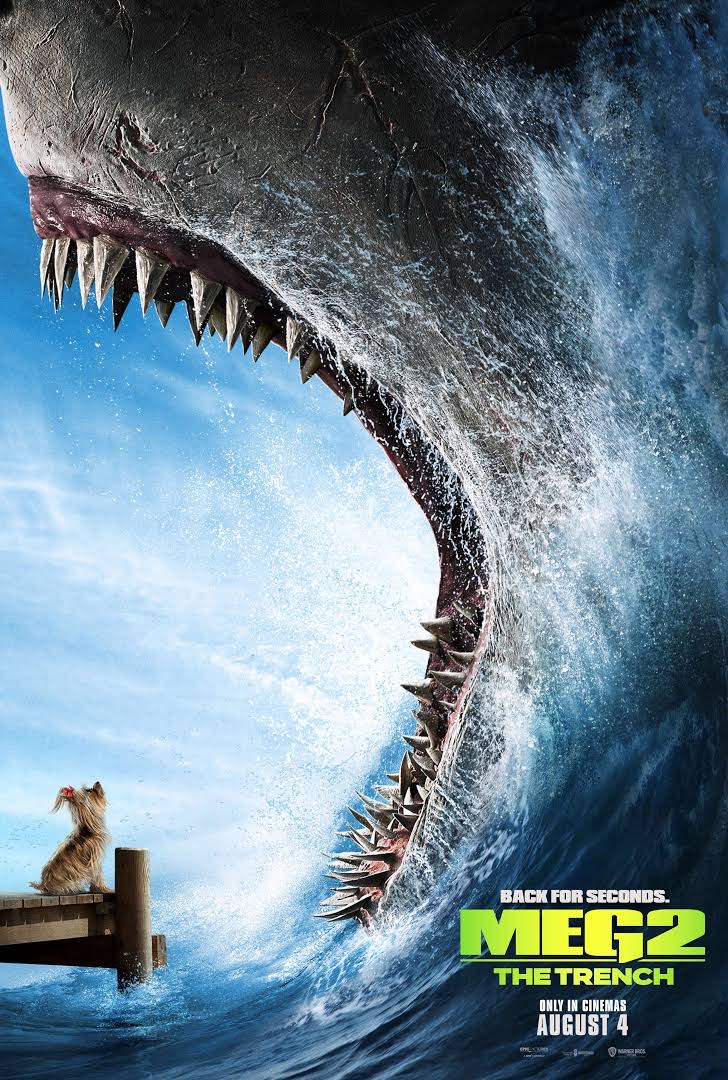
Introducing Posh Film, the ultimate movie app for the sophisticated cinephile see ...