Yes, we have extensive experience in app development.
clearly knowing users' needs and preferences is the the most challenging aspect. And we are trying our best to do this all the time.
PDF Reader Pro: As a great PDF software to read, edit, annotate, convert and sign PDFs, it greatly simplifies my workflow.
Several months.
With ComPDFKit, PDF annotations, format conversion, digital signature, smart forms, OCR, redaction, and more capabilities are provided on multiple platforms.
1. Mature Technology: With years of technology accumulation, we have established a complete mechanism of product iteration to offer a continuous guarantee for product competitiveness
2. Complete PDF and Format Conversion Functionalities: Our comprehensive features can meet diverse needs and are easy for our customers to use without training costs
3. High-quality Service: Provide 24/7 hours professional service and technical support to quickly respond to users' feedback through onsite service or remote support like telephone, email, etc.
4. Independent Intellectual Property Rights: Our technology is independent and compliant with ISO, helping enterprises conduct international business without considering copyright risks
We will provide more useful and powerful features to simplify users' work.
We always look forward to your feedback and suggestions. Please feel free to contact us at [email protected].
About App:
ComPDFKit, a software development kit (SDK), consists of PDF SDK and PDF Conversion SDK. With this SDK, even developers with limited knowledge of PDF can quickly integrate professional PDF functions with just a few lines of code on multiple platforms.
Following are the key features of ComPDFKit. Viewer:
- Standard page display modes, including Scrolling, Double page, Crop mode, and Cover mode.
- Navigation with thumbnails, outlines, and bookmarks.
- Text search & selection. - Zoom in and out & Fit-page.
- Switch between different themes, including Dark mode, Sepia mode, Reseda mode, and Custom color mode.
- Text reflow.
Annotations:
- Create, edit and remove annotations, including Note, Link, Freetext, Line, Square, Circle, Highlight, Underline, Squiggly, Strikeout, Stamp, Ink, Sound
- Support for annotation appearances.
- Import and export annotations to/from XFDF.
- Support for annotation flattening.
Forms:
- Create, edit and remove form fields, including Push Button, Check Box, Radio Button, Text Field, Combo Box, List Box, and Signature.
- Fill PDF Forms.
- Support for PDF form flattening.
Document editor:
- PDF manipulation, including Split pages, Extract pages, and Merge pages.
- Page edit, including Delete pages, Insert pages, Crop pages, Move pages, Rotate pages, Replace pages, and Exchange pages.
- Document information setting.
- Extract images.
Security:
- Encrypt and decrypt PDFs, including Permission setting and Password protected.
- Create, edit, and remove watermark.
- Redact content including images, text, and vector graphics.
- Create, edit, and remove header & footer, including dates, page numbers, document name, author name, and chapter name.
- Create, edit, and remove bates numbers.
- Create, edit, and remove background that can be a solid color or an image.
Categories: Productivity
Date: December 1, 2022
Developer: Youna
Website: https://www.compdf.com/
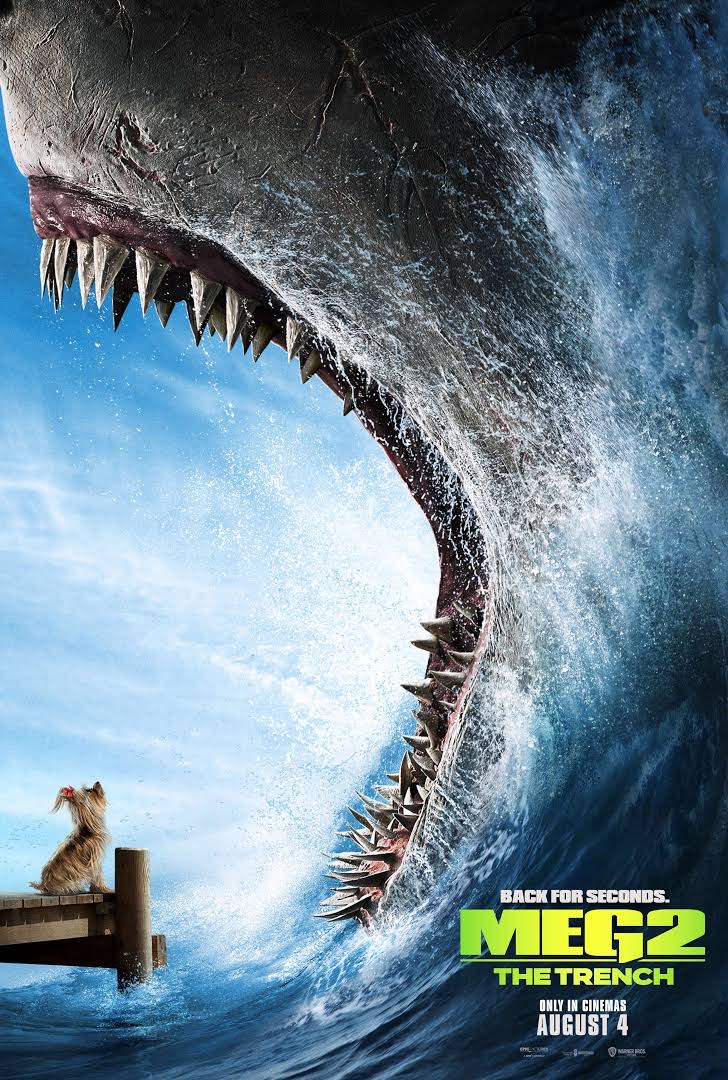
Introducing Posh Film, the ultimate movie app for the sophisticated cinephile see ...