Yes, I was working as a Java backend developer but started TextFairy to teach myself Android App development.
Integrating C++ Code for Image processing and OCR and learning computer vision algorithms from scratch.
Spotify: Because it’s a daily companion in my life.
I started in 2012 but only published the first version in 2014. I have been working on this app on and off, taking breaks when my daughters were born.
I wanted to provide a free and open-source app for recognizing text on images because I wanted to build something that others can expand on and that is accessible to all users, even if they have no money to spend.
TextFairy is free and runs completely offline on the phone, meaning all user data is always kept private. It is also important to me that all features of the app are accessible even if you don't pay for the pro version. Textfairy has many features but what stands out the most to me are:
- supports more than 100 different languages for text recognition
- can automatically detect and crop paper/letters
- has text to speech to read the recognized text out aloud
The feature that I'm most proud of and that was the hardest to implement is automatic paper detection. I worked the nights for ~3Months, while my kids were sleeping to implement and fine-tune the algorithm.
I will improve the text recognition accuracy. There have been great advances in machine learning in the past few years and I can start to take advantage of that. Also, I would like to add the option to scan multiple images or multi-page pdf files in a batch.
I'm happy that you are using my app and I'm grateful for feedback.
About App:
• Free
• Extract text from images.
• Edit, share, or export as PDF
• Works offline to protect your privacy
• Reads text out loud. (Text-to-speech, TTS)
• Recognizes printed text from more than 110 languages
• Scan documents with text in multiple languages
• Manage your scanned files (edit, join, delete)
• Automatically cleans up the image, corrects the viewpoint and straightens text lines
• Automatically detects text columns in complex documents
Please bear in mind that Text Fairy cannot read handwriting.
We’d love to hear your feedback: [email protected]
Follow us on social media for news & updates.
www.facebook.com/textfairy
www.instagram.com/text_fairy
Categories: Productivity
Date: October 4, 2021
Developer: Renard Wellnitz
Website: https://github.com/renard314/textfairy
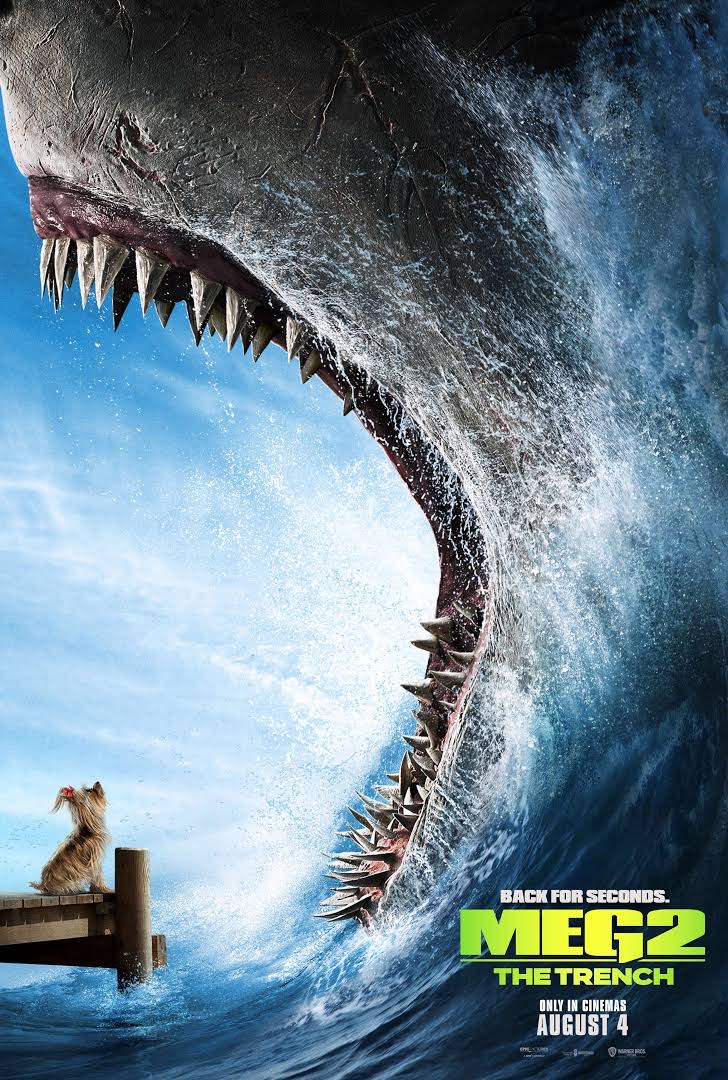
Introducing Posh Film, the ultimate movie app for the sophisticated cinephile see ...