The very first version of Sticky Password was created at the time when I had about 4 years of professional experience in software development. Before that, I used to create different non-commercial programs too. The mobile version was introduced as part of a whole product much later than the first version of Sticky Password was released.
Our product should provide a similar experience to the user when used on different platforms such as Windows, Mac, iOS, or Android. We use various cross-platform technologies to achieve this goal, but besides the name, these technologies are hardly really cross-platform. We need to deal with various constraints like memory usage, performance, and compatibility.
I like to organize my time and spend it effectively, so the first important application is Google Calendar. It uses most of my home screen. The next useful app is Clockwork Tomato - a very clever implementation of “Pomodoro” time scheduling practice. And, of course, Sticky Password saves a lot of my time by entering passwords automatically.
We started making Sticky Password 20 years ago. It was before password managers became popular, so the audience was small. It has grown a lot in that time.
Sticky Password is very easy to use. The key to our product or any security product is that to get the benefit, users need to use it consistently and make it a habit. Once security becomes a habit it becomes much easier.
Support for lots of Browsers – and we’ve recently added support for Brave. Sticky Password has what we call “Portable passwords” where users are able to create a portable password manager on a USB device. Sticky Password helps protect against phishing attacks, too.
We’ll be introducing a new legacy/emergency feature this year, and adding new team features and other improvements throughout the year.
Start using Sticky Password today, and be sure to tell your family and friends about us, too. And, if you are interested in being a Beta tester and helping us test new features, please contact us ([email protected]).
About App:
Sticky Password is the award-winning password manager and form-filler that has been protecting millions of passwords around the world for more than 20 years. No more forgotten, unsafe, or reused passwords! With Sticky Password, your logins, passwords, and other sensitive data is securely stored on your Android device and encrypted using AES-256 — the world’s leading encryption standard.
Of course, Sticky Password also generates new strong, unique passwords whenever you need them. What’s more — you won’t have to worry about typos and entering your data on all those sites you visit. Sticky Password makes your online life easier by typing your data for you in online forms and login pages.
Features:
PASSWORD MANAGER
• Remembers all your passwords and types them for you as you browse.
• Keeps all your logins and credentials ready for use and absolutely secure.
• You'll need to remember only one password — your master password to unlock the app.
• Alternatively, use your fingerprint or PIN code to unlock the app.
• World's leading security — AES-256 encryption.
• Enhanced two-factor authentication.
• Offline access to your vault.
PASSWORD GENERATOR
• Generates passwords for your accounts that nobody will crack.
• Sticky saves them for you because remembering them all is hard.
• Sticky also identifies weak, old, and reused passwords in your existing accounts.
DIGITAL WALLET
• Keep your credit card numbers in the super secured vault that only you can access.
SECURE NOTES
• Secure any text you want with AES-256 encryption.
• Secure memos protect your passport, IDs, software licenses and much more.
• Access secure memos wherever you go — on your mobile, tablet and desktop.
SECURE SHARING
• Share password with others. Securely.
• Implement good password habits across your business. Improve employee productivity.
SYNCHRONIZATION & BACKUP
• Sync all your passwords and credentials to all your devices. Access them anywhere.
• Select from industry-leading sync options — cloud or local WiFi sync.
• Secure cloud backup of all your encrypted data. Only if you want it.
Sticky Password is always free for one device.
You can get even more with Premium features and manage your passwords and data across all your devices:
• Cloud sync & backup
.
• Local Wi-Fi sync.
• Secure password sharing.
• Priority support.
Supported languages
• English
• German
• French
• Czech
• Russian
• Japanese
• Ukrainian
• Dutch
• Brazilian Portuguese
• Spanish
• Polish
Categories: Productivity
Date: January 28, 2021
Developer: Lamantine Software
Website: https://www.stickypassword.com/
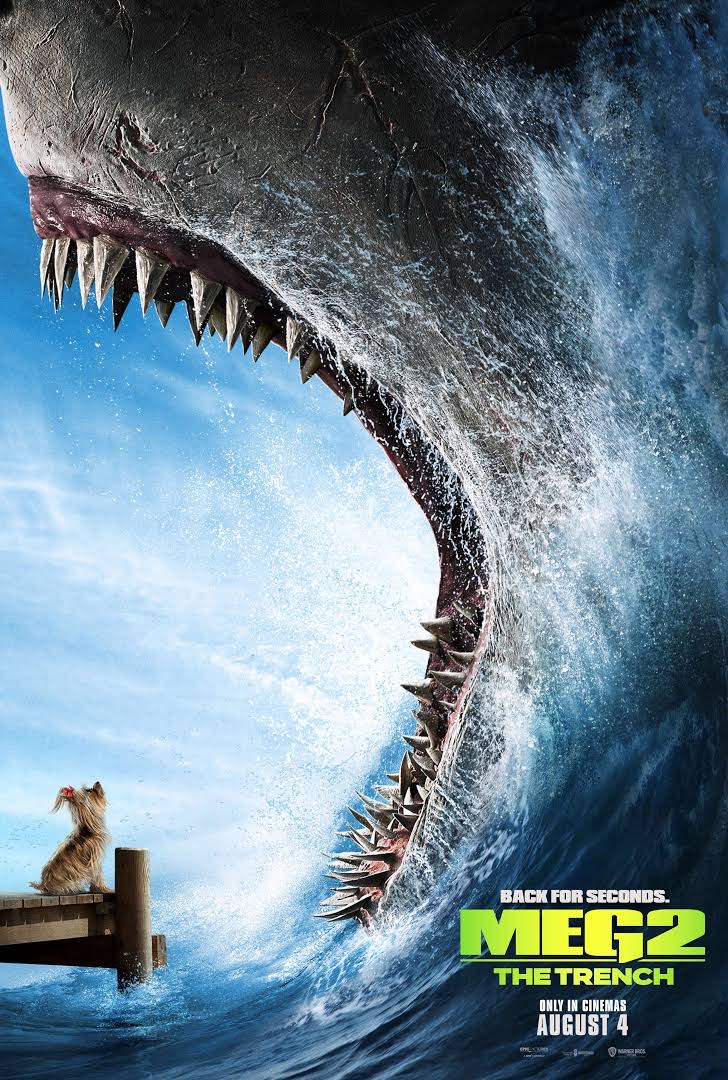
Introducing Posh Film, the ultimate movie app for the sophisticated cinephile see ...