Yes, I designed a couple of apps while I was in college. I took several Computer Science courses back then, and we got to develop our own apps in senior Capstone.
When the market is saturated, it is challenging to differentiate ourselves from the competitors and define the target audience for our product.
The interviewee is one of the seasoned developers at KDAN Mobile. KDAN Mobile was founded in 2009 with a mission to empower modern professionals to better leverage their productivity and unleash their creativity. KDAN Mobile is a global SaaS provider, whose work is supported by over 200 million downloads, and over 8 million active members worldwide. Their solutions include an e-signature service and a portfolio of different productivity and creativity-related tools. Kdan Mobile is headquartered in Taiwan, with operations in China, the U.S., and Japan.
PDF Reader by Kdan Mobile: It is available on mainstream platforms with a user-friendly interface. I can work with documents across all devices.
Animation Desk: I am not a professional animator, but I like to create animations once in a while. It’s built for animation lovers of all skill levels. This app is super easy to use and it also comes with a handful of creative tools.
10 years.
People who value productivity and creativity, and people who love to stay organized.
NoteLedge stands out for its versatile workspace, its multimedia tools, and its ability to organize content from different sources. Compared to our competitors, such as Notability and Goodnote, which solely fulfill note-taking needs, we are more of a digital notebook that comes with powerful multimedia tools, allowing users to collect information in any media format, organize everything, and start creating content such as sketches, writing, creative projects, mockups or mood boards. NoteLedge brings digital note-taking and content creation processes full circle. One thing I’d like to mention is its web clipper. Users can drag and drop web content, or crop screenshots from web pages, and insert it to notes directly. It’s very easy to collect information from webpages like Pinterest and track the web source with just one tap.
We are working to optimize the user experience for digital creatives and build an intuitive user interface to automate the note-taking and information collection processes. In the long run, we aim to make NoteLedge a smart digital note-taking system for group collaboration.
NoteLedge is free to download on iOS, Mac, Google Play and Windows. Try it out first and let us know if you like it!
About App:
NoteLedge provides powerful yet easy-to-use tools for you to take notes, sketch ideas, insert photos, clip web content, record audio and video, share and present your work. You can easily design one-of-a-kind notebooks with stickers, covers and your own photos. Stay organized while making beautiful notes with multimedia aid!
Capture ideas on the go; view or continue editing your notes on every one of your devices. This is the only app you will need for note-taking, journaling, scrapbooking, and documentation.
NoteLedge is the perfect tool for:
• Teachers who want to document students' learning journey
• Students who want to take more effective notes in class, collect ideas, and make cheat sheets
• Artists and designers who want to sketch ideas and record their artistic processes
• Creatives who want to keep daily journals, draw sketch notes, or make scrapbooks; or
• Business professionals who want to facilitate communication with visual aids and mind maps.
KEY FEATURES
CREATE NOTES
+ Jot down ideas with smooth handwriting and drawing tools
+ Insert photos, audio and video into your notes
+ Take notes and record audio simultaneously
+ Annotate on documents or images
+ Choose among 12 classic paper styles
+ Various fonts/colors/sizes are available for text typing
+ Take notes and record audio simultaneously
+ Audio and video recording supported
+ Zoom in and zoom out the editing area with two-finger pinch
+ Rearrange page order with easy movements of your fingers
ORGANIZE EVERYTHING
+ Group your notes according to different subjects
+ Use the file copy feature to create a copy of your note
+ Personalize note covers with your own photos
+ Backup your notes to Kdan Cloud storage
SHARE & SYNC
+ Share links to your notes and view notes directly from your browser
+ Sync and access notes across all devices
+ Support Kdan Cloud - Sync and access your notes across devices and operating systems
+ Share links to your notes
+ Sign up and verify your account to get 500 MB of free space
Categories: Productivity
Date: June 9, 2020
Developer: KDAN Mobile
About developer: The interviewee is one of the seasoned developers at KDAN Mobile. KDAN Mobil ... Read more
Website: https://www.kdanmobile.com/en
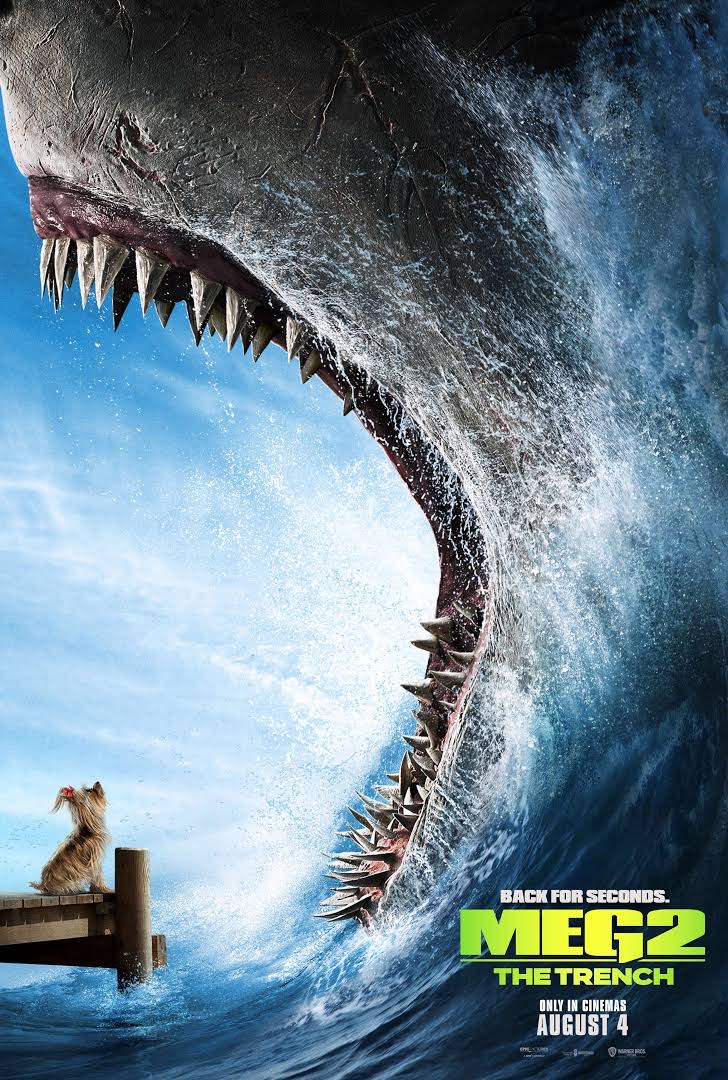
Introducing Posh Film, the ultimate movie app for the sophisticated cinephile see ...