Yes. I have 10 years of experience across various platforms; from mobile, front-end, to back-end.
Supporting various device sizes was one of the challenging aspects. There are many apps that support multiple device sizes out there, but here what I mean is resizing the PIP window, together with the size changes of button icons and remembering the last position of window and location; isn't that much simple when working on various devices.
"Sound hound" is my favorite app. Sometimes, I found touching songs but I have no idea the name of song
to keep in my album. The sound hound app will solve the inconvenience in that situation.
It has been almost 7 years since the first launch of Lua Player in 2014. As I am working for a private company on weekdays, I invested in time for app development on weekends.
In general, people using a video player on the mobile think that video players should cover the full screen as a main functionality and PIP is optional. However, I believe there will be a need for PIP as the main functionality from now on as we are using not only mobile phones but also tablets and other larger devices such as Chromebook, which is a good environment for PIP-based video players.
Lua Player has a whole different paradigm as compared to all other media players in the app market. They have to run video in full screen by default, but let's be aware that this feature is actually something you are limiting yourself with. I am proud of the fact that Lua Player is the only PIP player app with full functionalities as a video player.
Integrating social video content like YouTube into the app. There is a technical limitation for that at this stage, but I am keeping an eye on its availability.
Besides using the app on the mobile phone, I would ask you to use Lua Player on your tablet or any other larger device. It will give you an experience as if you are watching a video on Windows. Also would like you to share this app with your friends.
About App:
Are you looking for a Handy and less limited multitasking popup media player?
With re-sizing in popup window and multitasking feature, Lua Player is by far the most powerful media player on the android market. This supports "Real multi-tasking" with "Picture in Picture" mode.
Lua Player is free and it plays most multimedia files and various streaming protocols. It is supporting most codec with containers including MP4, AVI, and more. File subtitles and online subtitles are supported and multi-audio selection is supported as well.
Just enjoy the video and do anything else at the same time with this video player.
Real multitasking means not just supporting a floating window, but supporting all menu and functionalities from a pop-up window!
Main Features
★ MULTITASKING with FLOATING WINDOW
• Easy to resize and move to any screen positions! Play your videos with game or chatting screen.
• Can start from external file managers with popup window mode, which is the most beneficial feature among video player apps.
★ HD VIDEO PLAYER
• Supporting high quality videos including 720p, 1080p and more, which depends on hardware and software decoder.
★ AUDIO PLAYER WITH POPUP
• Now Audio play with floating window mode supported !!
★ HIDE WINDOW AND BACKGROUND PLAY
• Hiding and Restoring window any time, any place is the definitely unique feature for multitasking and only from this media player!
★ PLAYBACK SPEED CONTROL
• 0.3x ~ 4.0x ( 0.7x ~ 1.5x for free version )
★ SEARCH VIDEO AND AUDIO
• Query video or audio with your keywords to local storage
★ SCREEN CAPTURE & SCREEN ROTATION
• Supporting screen capture and screen rotation during playing video files
★ Network media play through SMB (SAMBA)
• Video and Audio are available from window share or NAS via SMB
★ Beautiful UI & THEMES
• Beautiful user experience within complicated multitasking popup window media player.
★ BETTER USER INTERFACE
• AB Repeat mode and auto-resize subtitle in accordance with window size are supporting. You can control BRIGHTNESS and VOLUMN even current VIDEO POSITION by gesture
★ EASY TO SAVE YOUR FAVORITE VIDEOS
• Very easy to add, delete your favorite Video from local media files and from streaming URL
Categories: Video Players & Editors
Date: July 27, 2020
Developer: Sungho
Website: http://www.luainteractive.com/
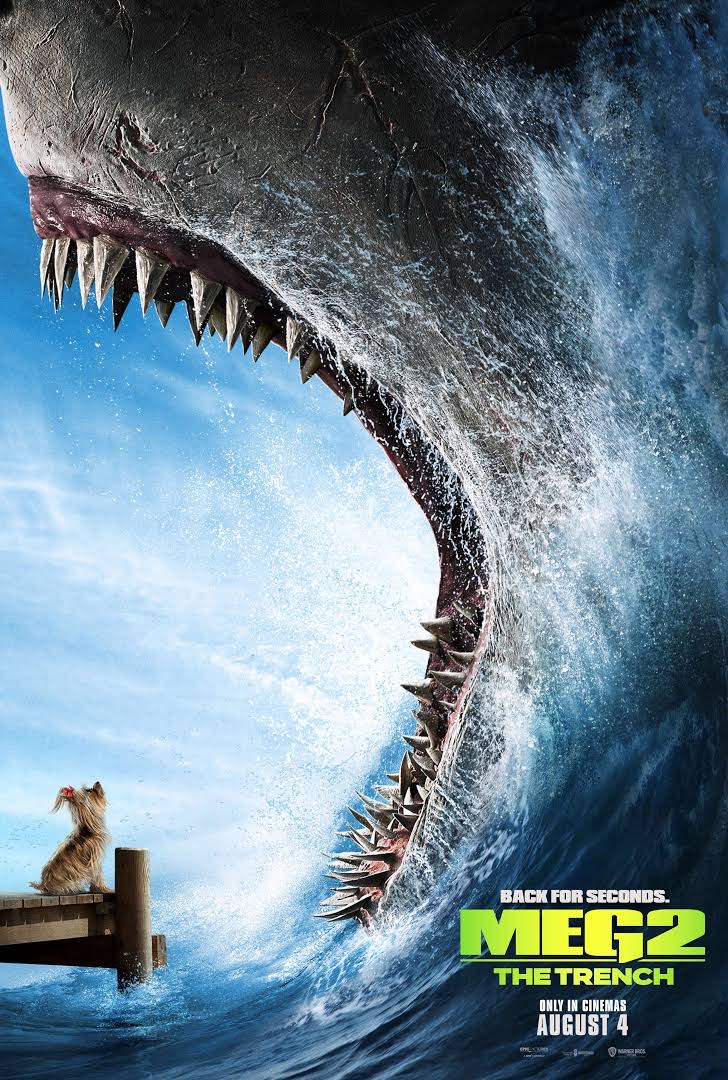
Introducing Posh Film, the ultimate movie app for the sophisticated cinephile see ...