Yes, I worked with IOS and android from 2014 to 2018, and since 2019 I am working exclusively with Android.
Optimizations for older devices. The system and hardware of Android devices has evolved a lot in the last 5 years, and currently, our app works perfectly even in the most basic of devices, but it's still a challenge to make optimizations for smartphones with 5-6 years old.
Comic Rack, a very old comic book reader that was discontinued a long time ago. Of course, it’s totally outdated now, but its library system is still one of the best in the Play Store. It was the inspiration for Kuro Reader.
About 1,5 years (from May 2020).
A free comic reader, with a modern and functional interface, and totally ad-free.
What really differs our app from others is the user-friendly interface and its unique features. Kuro Reader has a rich library system for comics, with various grouping modes (Author, Series, Years, [...]), and support for favorites, and the creation of custom collections. The reader itself also has a lot of features, like bookmarks, table of contents, different reading modes (LTR, RTL, Webtoon), and others. And of course, the app supports all the most popular eComics formats: CBZ, CBR, CBT, CB7, Zip, [...].
We have a huge to-do list, but we're currently focusing on the features most requested by users. We'll be working to add more support for cloud/network-based file systems in the following months.
Send us your feedback and your suggestions on how to improve the app, we are listening to your suggestions and adding new features based on what is most requested. And share Kuro Reader with your friends!
About App:
? App Features
✔️ Organize everything in your library
Make your own library, with quick access to all your books. Include as many folders as you want, and see all your comics and manga organized by author, series, and year.
✔️ History
All comics you've read are saved in history, so you can continue reading even those that aren't in your library
✔️ Direct access to your files
You can read comics and archives directly from the file system. From there you can also add new folders to the library.
✔️ Support the main formats of Comics
You can read all the most common Comics formats: cbz, cbr, cbt, and cb7; also including solid files and rar5 compression. (Archives are also supported)
✔️ Detailed information about your comic
In addition to the basic information of file, you can also access the advanced details of your comics when available: all ComicRack metadata is supported.
✔️ No ads
You don't need to buy the pro version just because of annoying ads
✔️ Compact
All these functions in less than 3mb of apk (the final installation size may vary depending on the version of Android)
✔️Reader features
• Fast pages loading, thanks to fully native internal libraries in C++
• Low battery consumption
• Bookmarks
• Manga mode, with right-to-left reading
• Support for ComicRack bookmarks (used as TOC)
• Table of contents automatically generated for some comics (analyzing the file name)
• Overview of all pages
• Undo and redo actions
Translate Kuro Reader
Join our open translation project for Kuro Reader, access https://crowdin.com/project/kuroreader .
Do you have a feature request or want to report some bug? Please contact us at [email protected].
** Permissions **
Write files: used to write the generated thumbnails of the Comics
Read files: used to access your Comics
** Legal **
* ComicRack for Windows is a trademark of cYo Soft, All Rights Reserved
*This app is just an e-reader, and doesn't include any comics
Categories: Entertainment
Date: August 6, 2021
Developer: Vanderson
Website: https://kurotoshiro.com.br/
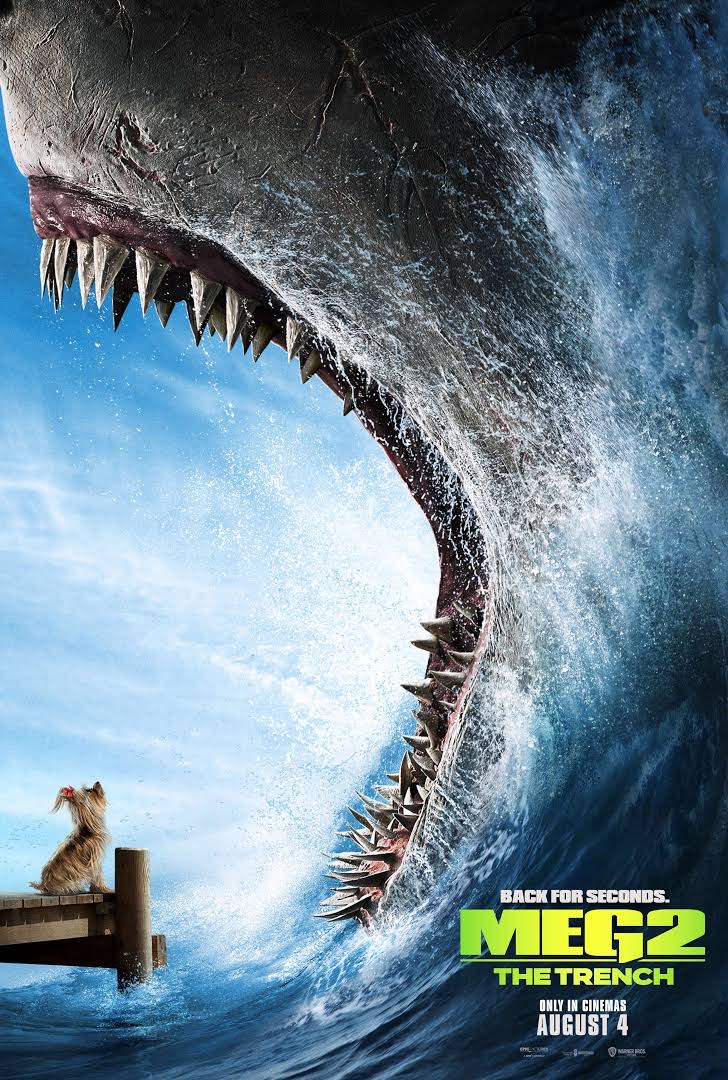
Introducing Posh Film, the ultimate movie app for the sophisticated cinephile see ...